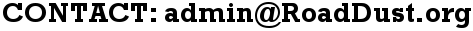Social media is a great way to reach out to people who may be interested in your game. With so many to choose from, every social media outlet has its strengths and weaknesses.
The following is a breakdown of some recommended social medias that you could use when advertising your game. Keep in mind that engaging in social media can be very time consuming. You may want to start with just a few at first.
Here are some social media outlets you should consider for your indie game platform. The following are some brief descriptions to help you choose which are best suited for your personality.
 Facebook: Post comments, photos and links to other content on the web. Play games,
chat and even stream live videos. Content can be made accessible to everyone or just a select
group of friends, family or a single person. Many would say a Facebook page is a must when
launching an indie game.
Facebook: Post comments, photos and links to other content on the web. Play games,
chat and even stream live videos. Content can be made accessible to everyone or just a select
group of friends, family or a single person. Many would say a Facebook page is a must when
launching an indie game.
|

 Twitter: Post and interact with messages of up to 140 characters. Posts can be accompanied by
linked images or videos. Twitter is also a staple in many indie game launches as it allows you to
send out announcements which can then be re tweeted reaching a large volume of people. You can get
an RSS feed for your tweets (see RSS).
Twitter: Post and interact with messages of up to 140 characters. Posts can be accompanied by
linked images or videos. Twitter is also a staple in many indie game launches as it allows you to
send out announcements which can then be re tweeted reaching a large volume of people. You can get
an RSS feed for your tweets (see RSS).
|

 You Tube: Free video sharing website where you can upload your own videos. Users can subscribe
to each other's content. This is a great place to upload your game trailers as you can easily post
a YouTube video on other social media or website. You can also get an RSS feed for your trailers (see RSS).
You Tube: Free video sharing website where you can upload your own videos. Users can subscribe
to each other's content. This is a great place to upload your game trailers as you can easily post
a YouTube video on other social media or website. You can also get an RSS feed for your trailers (see RSS).
|
 Reddit: Post links and text so that others can comment, up vote and down vote them.
Everything is organized in categories and subcategories called reddits and subreddits. This is
a great place to integrate the indie game community.
Reddit: Post links and text so that others can comment, up vote and down vote them.
Everything is organized in categories and subcategories called reddits and subreddits. This is
a great place to integrate the indie game community.
|

 Tumblr: Blogging and social media. Post pictures and videos. You can follow and be followed
by other users. This is a good place to set up your developer's blog. It will also produce an RSS
feed which you can use on your website or other location (see RSS).
Tumblr: Blogging and social media. Post pictures and videos. You can follow and be followed
by other users. This is a good place to set up your developer's blog. It will also produce an RSS
feed which you can use on your website or other location (see RSS).
|
 Imgur: Store images which can be showcased within Imgur but most importantly linked to
from any other location on the web. This is a great place to store screen shots that you can
then link to on your other social media sites.
Imgur: Store images which can be showcased within Imgur but most importantly linked to
from any other location on the web. This is a great place to store screen shots that you can
then link to on your other social media sites.
|
 Steam: Social gaming network where you can interact with other people who play games. Once well known by the
indie game community for "Green Light" which is replaced by "Steam Direct" where you can
showcase your upcoming game.
Steam: Social gaming network where you can interact with other people who play games. Once well known by the
indie game community for "Green Light" which is replaced by "Steam Direct" where you can
showcase your upcoming game.
|
 Pinterest: Upload, save, sort and manage images and videos known as pins into collections
known as pinboards. If you can make clever and funny images for your game, they could get pinned
on multiple boards and link back to your website. This is a great way of raising awareness for
your game.
Pinterest: Upload, save, sort and manage images and videos known as pins into collections
known as pinboards. If you can make clever and funny images for your game, they could get pinned
on multiple boards and link back to your website. This is a great way of raising awareness for
your game.
|
 Linked in: Establish a network of people you trust on a professional level. This can be used
to connect with others from the indie game development community.
Linked in: Establish a network of people you trust on a professional level. This can be used
to connect with others from the indie game development community.
|
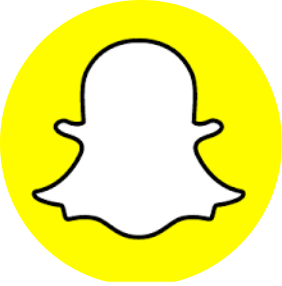 Snap Chat: Send 10 second videos and pictures which are gone after the recipient views them.
Pictures and videos can also be added to a story line which can be viewed for 24 hours. Note: Your
pictures and videos can be saved on your device before you send them.
Snap Chat: Send 10 second videos and pictures which are gone after the recipient views them.
Pictures and videos can also be added to a story line which can be viewed for 24 hours. Note: Your
pictures and videos can be saved on your device before you send them.
|
 Instagram: Share photos and videos from a smart phone. Users get a profile and a news
feed that can be followed by others.
Instagram: Share photos and videos from a smart phone. Users get a profile and a news
feed that can be followed by others.
|
 RSS: Web feed which allows users to access updates to online content in a standardized, computer-readable format.
Although RSS is not technically social media, it can be gathered from social media.
Having an RSS feed for your indie game is a great idea as it will allow users to get your latest updates
from your game directly into their RSS reader. Although fewer people have RSS readers than they once did,
you can read your RSS feed into your own website and have a news section. I added an RSS icon above to the
social medias from which I recommend you use the RSS feed. You can then combine these feeds into a single feed
which you can advertise as your official RSS feed. See my section dedicated to RSS for more information.
RSS: Web feed which allows users to access updates to online content in a standardized, computer-readable format.
Although RSS is not technically social media, it can be gathered from social media.
Having an RSS feed for your indie game is a great idea as it will allow users to get your latest updates
from your game directly into their RSS reader. Although fewer people have RSS readers than they once did,
you can read your RSS feed into your own website and have a news section. I added an RSS icon above to the
social medias from which I recommend you use the RSS feed. You can then combine these feeds into a single feed
which you can advertise as your official RSS feed. See my section dedicated to RSS for more information.
|